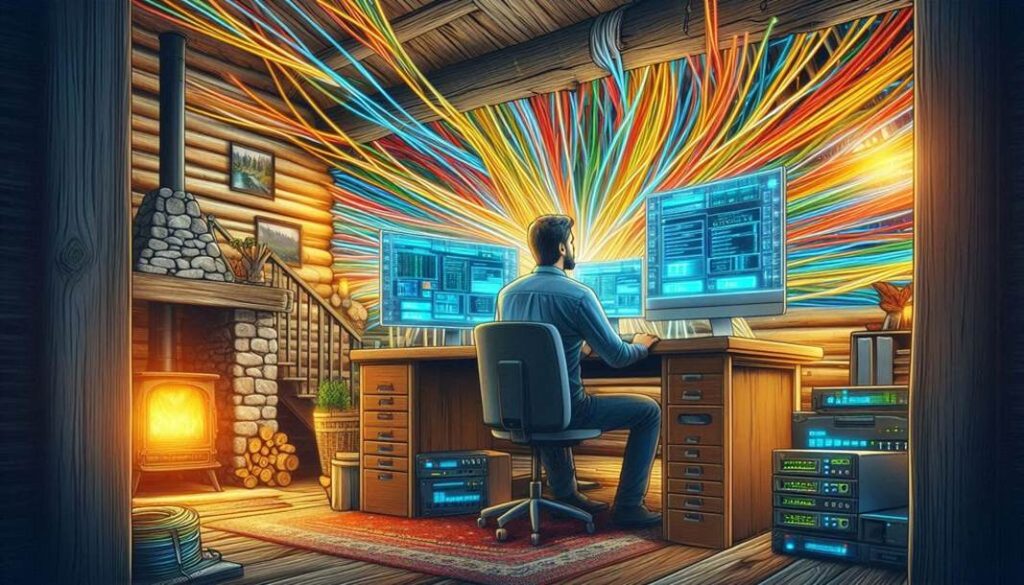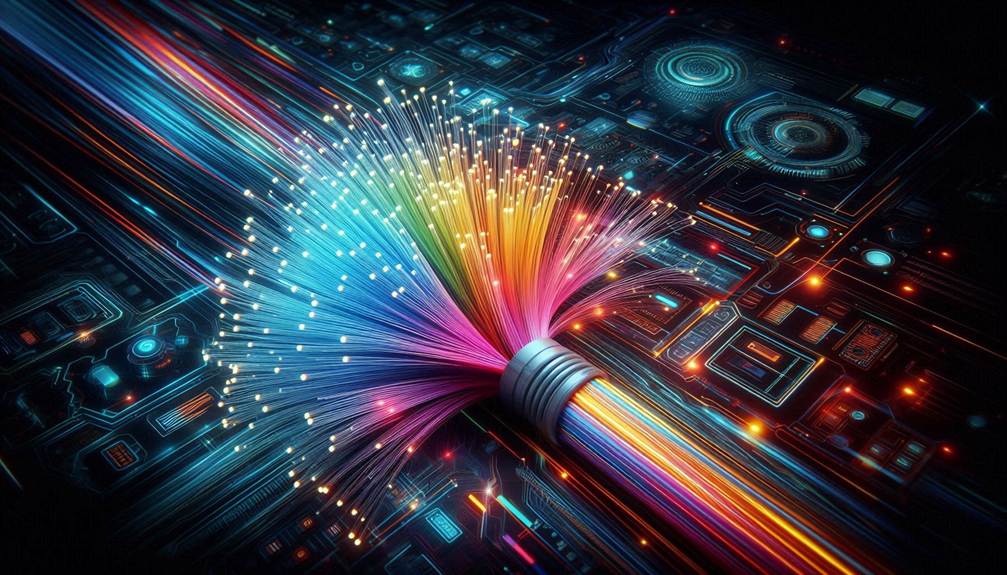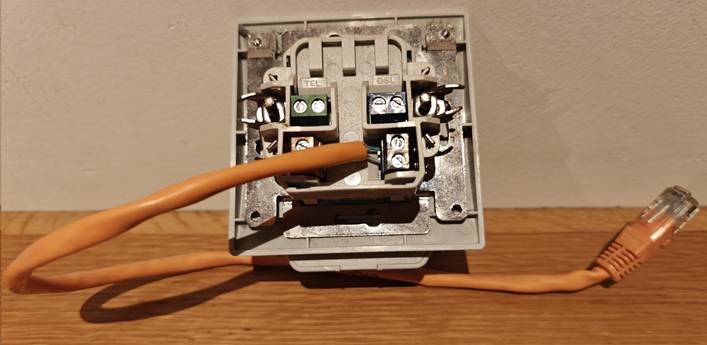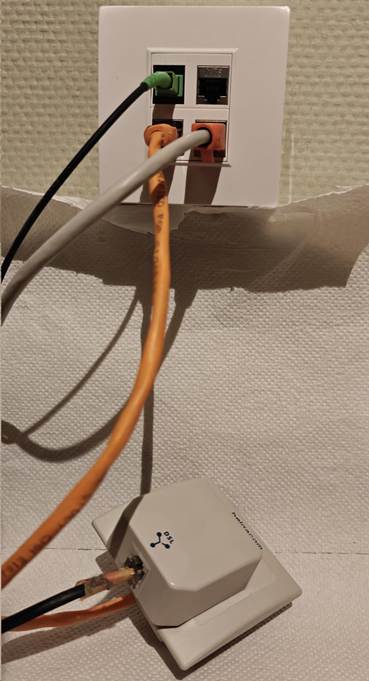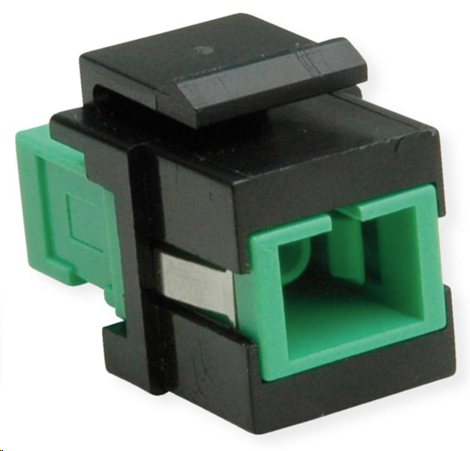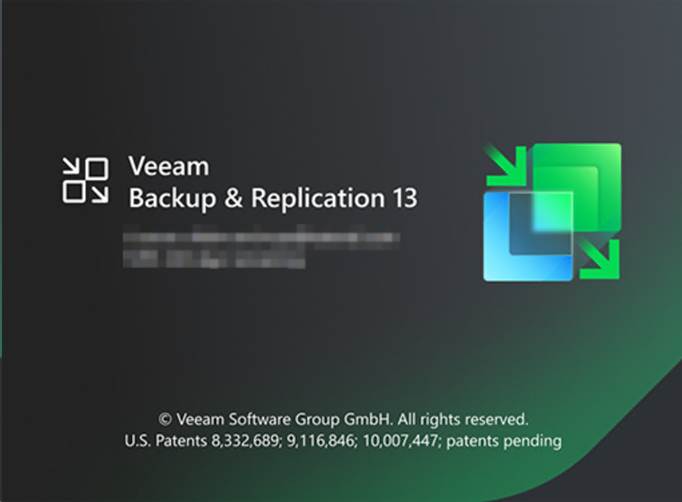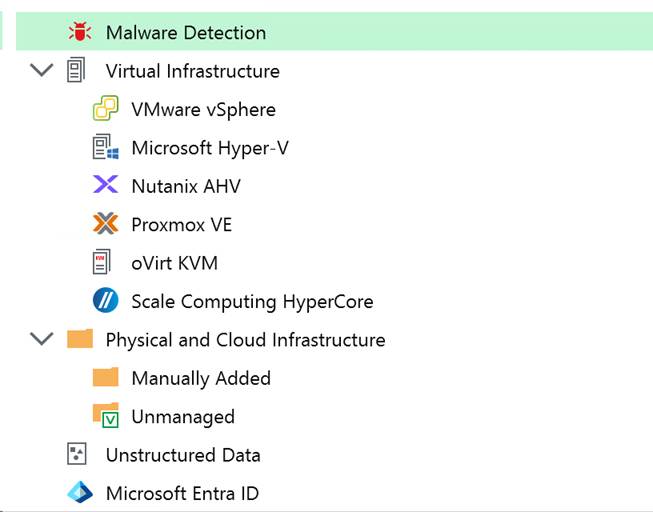Introduction
The amount of FUD surrounding Azure DevOps and DevOps Server is staggering and perpetuated by rumors, opinions, half-truths, misunderstandings, and even lies. Microsoft has explicitly moved Azure DevOps Server (like Azure DevOps) to the Modern Lifecycle Policy and has a clear path for Azure DevOps.
- Previously, on-premises versions had fixed “end of life” dates. Under the Modern Policy (updated late 2025/early 2026), it now receives continuous updates, signaling it is a permanent part of the Microsoft portfolio.
- Reference: Microsoft Lifecycle Policy for Azure DevOps Server (Confirmed active through 2026 and beyond).
- Azure DevOps has a timeline of support and evolution for modern needs in the Azure DevOps Roadmap: https://learn.microsoft.com/en-us/azure/devops/release-notes/features-timeline. We will focus on this in this document.
While for some GitHub fanboys this might seem painful, for some anti-Microsoft people, GitHub is even evil itself, so there is that. Ultimately, I use both.
Major New 2026 Feature: “Managed DevOps Pools”
Microsoft just launched (and is expanding in early 2026) a massive infrastructure feature called Managed DevOps Pools. Managed DevOps Pools documentation – Azure DevOps | Microsoft Learn
- This is a heavy-duty investment specifically for Azure Pipelines. It allows enterprises to run pipeline agents on Azure with 90% cost savings via “Spot VMs” and custom startup scripts.
- This matters because a company doesn’t build a massive new infrastructure scaling engine for a product they plan to dump. This is a direct investment in the future of Azure Pipelines.
Parity with GitHub Security (GHAS)
Rather than telling ADO users to move to GitHub for security, Microsoft brought the security to them.
- GitHub Advanced Security (GHAS) for Azure DevOps is now generally available (as of late 2025/2026). It includes CodeQL-powered scanning and secret detection, natively integrated into the Azure DevOps UI.
- Reference: Azure DevOps Release Notes – Sprint 250+ Update.
AI Integration (Copilot for ADO)
Azure DevOps is gaining native AI capabilities.
- Microsoft released the Azure DevOps MCP (Model Context Protocol) Server in late 2025, allowing GitHub Copilot to interact directly with Azure Boards and Pipelines. Enable AI assistance with the Azure DevOps MCP Server – Azure Boards | Microsoft Learn
- Recent Update (Feb 2026): Native integration for Azure Boards with GitHub Copilot was officially announced, allowing AI to help manage backlogs and summarize work items directly within the ADO interface. Use GitHub Copilot with Azure Boards – Azure Boards | Microsoft Learn
Summary Table
| Evidence Type | Detail | Status (2026) |
| New Version | Azure DevOps Server 2022 Update 2 / 2025 RC | Released/Active |
| Major Infra | Managed DevOps Pools (Scaling for Pipelines) | Generally Available |
| Security | Secret/Code Scanning natively in ADO | Active Support |
| AI | Copilot for Azure Boards & MCP Server | Rolling Out |
Conclusion
The claim that GitHub is “replacing” Azure DevOps is incorrect. Microsoft is maintaining two distinct tracks:
- GitHub: The “Open-Source/Community” DNA or lifestyle.
- Azure DevOps: The “Enterprise/Compliance” DNA or lifestyle.
Microsoft is even bundling them—granting GitHub Enterprise customers Azure DevOps Basic access for free, recognizing that many companies use both simultaneously. In reality, both products influence each other as they evolve and modernize.
| Feature | Originally from… | Now Influencing… |
| YAML Pipelines | Azure DevOps | GitHub Actions (Standardized the YAML format) |
| Secret Scanning | GitHub | Azure DevOps (via GHAS for ADO) |
| Pull Request Flow | GitHub | Azure DevOps (Redesigned ADO PRs to match GH style) |
| Traceability | Azure DevOps | GitHub Projects (Attempting to match Boards’ depth) |
When an enterprise focuses on structured agile & compliance, well-defined, regulated processes, and heavily regulated deployments, Azure DevOps is a natural fit. This is why it is used and integrated into the security models of many enterprises, long before other tools entered the scene via freelancers (Jira, Confluence, GitHub), who now claim this is the way to go. In the end, that is pretty self-serving and disloyal. Sure, shortcomings in corporate processes might have reinforced such behaviors, but switching to those tools will not fix them.
Ultimately, Azure DevOps can both leverage and enhance GitHub in a corporate environment. Better together, where people can optimize tooling for their needs while maintaining compliance.
Addendum
Industry-Leading Project Management (Azure Boards)
For many enterprises, Azure Boards is the primary reason they stay.
Deep Traceability: In ADO, you can link a single line of code to a Pull Request, which is linked to a Build, which is linked to a Release, which is linked to an original “Feature” or “User Story.” This level of end-to-end auditing is required for regulated industries (Finance, Healthcare, Government) and is far more advanced than GitHub Projects. For example: the GitHub-to-Azure Boards connector. A developer in a GitHub Repo can now use a # command in a commit message that not only links to a Jira ticket but also triggers a state change in an Azure Board and a deployment in Azure Pipelines simultaneously.
Scale: Azure Boards can handle tens of thousands of work items across hundreds of teams with hierarchical parent/child relationships that don’t “break” at scale.
Specialized Testing (Azure Test Plans)
This is arguably the “killer app” for enterprise QA.
Manual & Exploratory Testing: GitHub essentially assumes you are doing 100% automated testing. Azure DevOps includes Azure Test Plans, a dedicated tool for manual testing, screen recording of bugs, and “Step-by-Step” execution tracking.
Quality Assurance Evidence: For companies that need to prove to auditors that a human actually tested the software before it went to AWS, ADO generates the necessary “proof” automatically.
Granular Permissions & Governance
Security Scoping: Azure DevOps allows you to set permissions at the Area Path or Iteration level. You can allow Team A to see “Project Alpha” but completely hide “Project Beta” within the same organization. GitHub’s permission model is flatter and often requires more complex “Team” management to achieve the same result. This is a great capability to have, no matter which hyperscaler you target.
Centralized Service Connections: In ADO, you define a connection to AWS once at the project level. In GitHub, you often have to manage secrets or OIDC trusts per repository, which creates a massive management burden for IT teams with 500+ repositories.